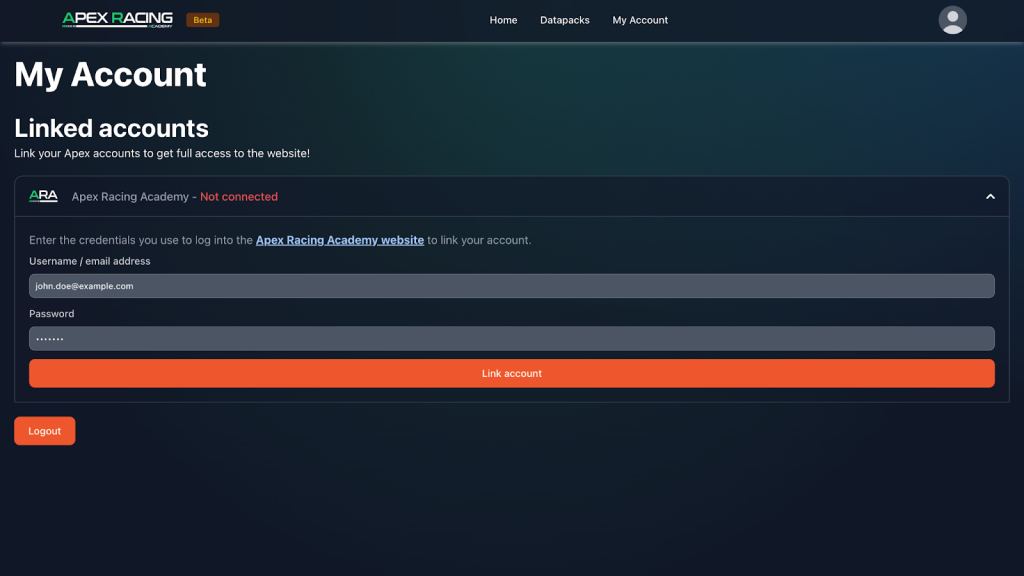Features
The new Apex Racing Academy Beta Web App allows users to view and interact with datapacks in a new way. View the latest data from anywhere, anytime, on our newest offering for Apex Racing Academy members.
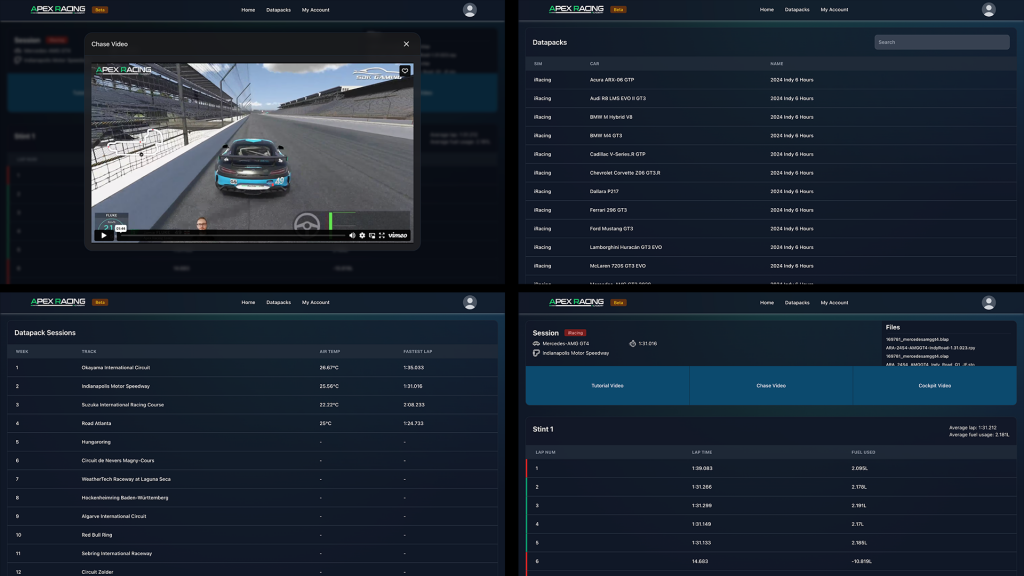
The web app is currently in beta and the features are limited. These will grow as we build out and refine the platform. Currently you can:
- View every lap that went into creating the datapack
- View datapack Tutorial, Cockpit and Chase hotlap videos (depending on membership level)
- View the average lap times of the coach over their datapack stint
- View the fuel usage of each lap in the datapack stint
- View the weather the datapack was created in
- Download setups, lap files and replay files from every datapack
Get started by following the below instructions to create your new Apex Racing Paddock account!
Account Creation
To use the ARA Beta Web App you will need to create a new “Apex Racing Paddock” account and link it to your existing Apex Racing Academy website account. To do this, follow the steps below:
- Go to app.apexracingac.com and create a new Apex Racing Paddock account using the “Register” button in the top right
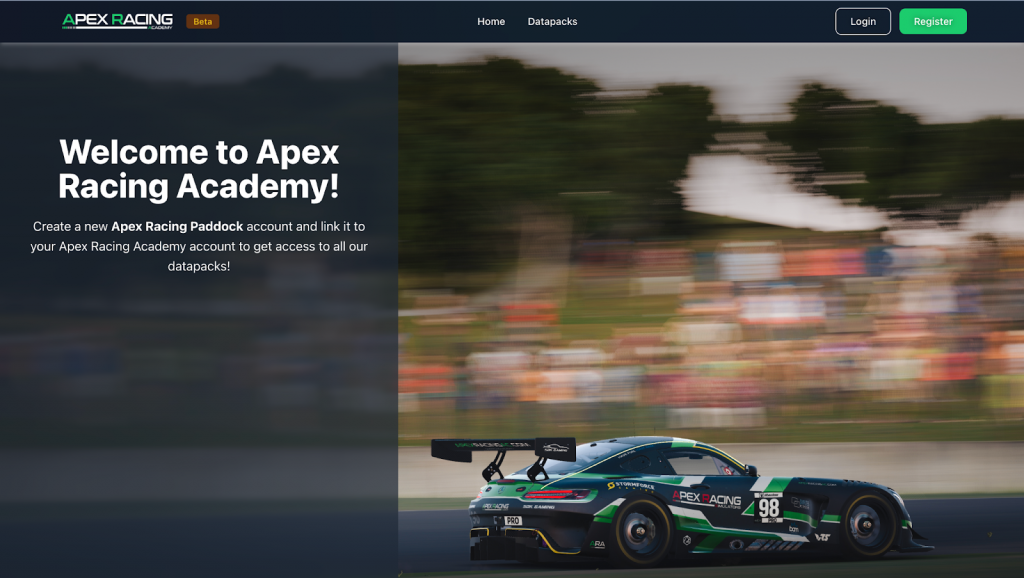
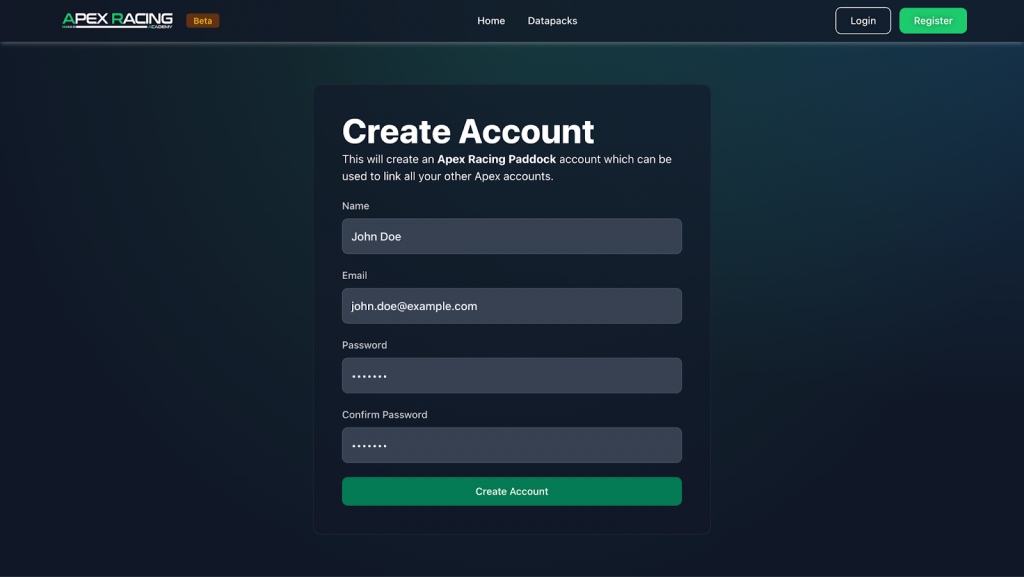
- If prompted, verify your email address by clicking the link in the email sent to your inbox
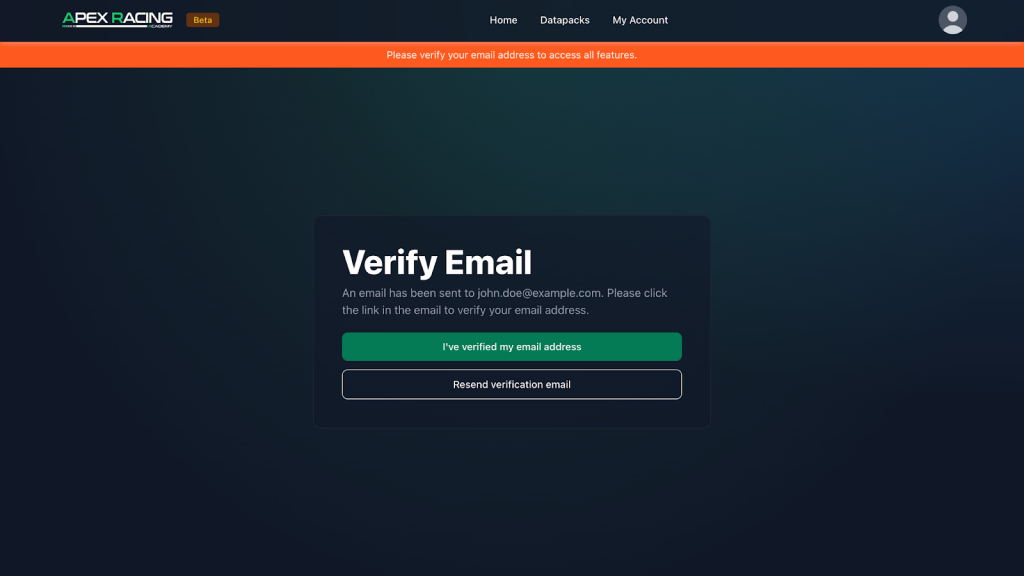
- Next, select “My Account” from the top menu and link your new “Apex Racing Paddock” account by entering the credentials you use to log into the apexracingac.com website (the website where you manage your subscription). Once your account is successfully linked, select “Datapacks” from the top menu web app and start exploring!